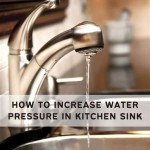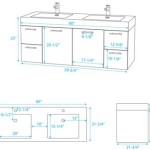Raspberry Pi 4 Heat Sink: Essential for Optimal Performance
The Raspberry Pi 4, a single-board computer renowned for its versatility and compact size, has become a cornerstone for various applications, ranging from home automation to edge computing. However, its increased processing power compared to previous generations results in significantly higher heat generation. This heat, if not properly managed, can lead to performance throttling, system instability, and potentially, hardware damage. Consequently, the implementation of an appropriate heat sink solution is paramount for ensuring the Raspberry Pi 4 operates efficiently and reliably, especially under sustained workloads.
The central processing unit (CPU) of the Raspberry Pi 4 is the primary source of heat. When subjected to intensive tasks, such as video encoding, gaming, or running complex software, the CPU's temperature can rapidly escalate. Exceeding the thermal limits of the chip triggers a protective mechanism known as thermal throttling. This mechanism automatically reduces the CPU's clock speed, effectively lowering performance to prevent overheating. While throttling prevents permanent damage, it compromises the device's responsiveness and overall usability. Therefore, a heat sink serves as a crucial component in dissipating heat away from the CPU, maintaining optimal operating temperatures and preventing performance degradation.
Choosing the right heat sink for a Raspberry Pi 4 involves considering several factors, including the intended use case, the ambient temperature of the operating environment, and the physical constraints of the enclosure or project setup. Various types of heat sinks are available, each with its own advantages and disadvantages. These range from passive aluminum heat sinks to more elaborate active cooling solutions incorporating fans.
Understanding the Need for Heat Dissipation
The fundamental principle behind heat sinks is to increase the surface area available for heat transfer to the surrounding environment. The greater the surface area, the more efficiently heat can be dissipated. Typically, heat sinks are constructed from thermally conductive materials such as aluminum or copper. Aluminum is a cost-effective and lightweight option, providing adequate heat dissipation for many applications. Copper, while more expensive, possesses superior thermal conductivity, making it a better choice for demanding scenarios requiring maximum cooling performance.
The design of a heat sink also plays a critical role in its effectiveness. Finned designs are commonly employed to maximize surface area. The fins create numerous channels through which air can flow, facilitating convective heat transfer. The spacing and orientation of the fins are carefully engineered to optimize airflow and minimize thermal resistance. Some heat sinks also incorporate thermal paste or thermal pads to improve contact between the heat sink and the CPU. These materials fill microscopic air gaps between the surfaces, enhancing thermal conductivity and ensuring efficient heat transfer.
Without effective heat dissipation, the Raspberry Pi 4's CPU temperature can quickly rise above its thermal limit. This can lead to unpredictable behavior, including system crashes, data corruption, and even permanent hardware failure. Furthermore, prolonged operation at elevated temperatures can shorten the lifespan of electronic components. By implementing a heat sink, users can significantly improve the reliability and longevity of their Raspberry Pi 4, safeguarding their investment and ensuring consistent performance over time.
Types of Raspberry Pi 4 Heat Sinks
The market offers a diverse selection of heat sink solutions tailored specifically for the Raspberry Pi 4. These options cater to various user needs and budget constraints. Understanding the different types of heat sinks available is crucial for selecting the most appropriate solution for a particular application.
Passive Aluminum Heat Sinks: These are the most common and affordable type of heat sink. They typically consist of a solid block of aluminum with fins designed to maximize surface area. Passive heat sinks rely on natural convection to dissipate heat, meaning they do not require any external power or moving parts. They are ideal for applications with moderate processing demands and well-ventilated environments. Passive heat sinks are easy to install and require minimal maintenance.
Active Heat Sinks with Fans: These heat sinks incorporate a small fan to actively force air across the fins, significantly increasing the rate of heat dissipation. Active heat sinks are more effective than passive heat sinks at cooling the CPU, especially under heavy workloads. They are particularly well-suited for applications that require sustained high performance, such as video encoding, gaming, or running server applications. However, active heat sinks consume more power than passive heat sinks and may generate some noise. The fan also introduces a potential point of failure, requiring periodic inspection and maintenance.
Full-Coverage Heat Sink Cases: These cases are designed to encase the entire Raspberry Pi 4, providing comprehensive cooling for all heat-generating components, including the CPU, GPU, and RAM. Full-coverage cases typically feature a large aluminum heat sink that makes direct contact with the various chips, effectively dissipating heat across the entire board. Some full-coverage cases also incorporate fans for enhanced cooling performance. These cases offer superior thermal management but tend to be more expensive and bulkier than individual heat sink solutions.
Liquid Cooling Solutions: While less common for Raspberry Pi 4 applications, liquid cooling offers the most effective thermal management. These systems circulate a coolant fluid through a heat block attached to the CPU, transferring heat to a radiator where it is dissipated by fans. Liquid cooling solutions are capable of maintaining extremely low CPU temperatures, even under extreme workloads. However, they are considerably more complex and expensive than other cooling options, making them generally unsuitable for typical Raspberry Pi 4 projects.
Choosing the Right Heat Sink for Your Needs
Selecting the optimal heat sink for a Raspberry Pi 4 depends on several factors, including the anticipated workload, the operating environment, and the overall project requirements. Consider the following guidelines when making your decision:
Assess the Workload: For light to moderate workloads, such as running simple scripts or serving as a media player, a passive aluminum heat sink is often sufficient. However, for more demanding tasks, such as video processing, machine learning, or running server applications, an active heat sink with a fan is highly recommended. If sustained high performance is crucial, a full-coverage heat sink case may be the best option.
Consider the Operating Environment: The ambient temperature of the operating environment significantly affects the heat dissipation capabilities of any heat sink. In hot or poorly ventilated environments, a more powerful cooling solution may be necessary to prevent overheating. Conversely, in cooler environments, a less aggressive cooling solution may suffice.
Evaluate Noise Levels: Active heat sinks with fans generate noise, which may be a concern in noise-sensitive environments, such as bedrooms or recording studios. If noise is a primary concern, opt for a passive heat sink or a low-noise active heat sink with a variable-speed fan.
Consider the Budget: Heat sink solutions range in price from a few dollars for basic passive heat sinks to hundreds of dollars for high-end liquid cooling systems. Determine your budget and select a heat sink that provides adequate cooling performance without exceeding your financial constraints. Remember to factor in any additional costs, such as thermal paste or specialized tools required for installation.
Think About the Enclosure: The enclosure in which the Raspberry Pi 4 is housed can significantly impact its thermal performance. A poorly ventilated enclosure can trap heat, negating the benefits of a heat sink. Ensure that the enclosure provides adequate airflow to allow heat to escape. Consider using an enclosure specifically designed for the Raspberry Pi 4 that incorporates ventilation holes or even built-in heat sinks.
By carefully considering these factors, users can select the most appropriate heat sink solution for their Raspberry Pi 4, ensuring optimal performance, reliability, and longevity. The investment in a quality heat sink is a small price to pay for peace of mind and a consistently well-performing device.
Proper installation of the heat sink is crucial for maximizing its effectiveness. Always clean the surface of the CPU with isopropyl alcohol to remove any dirt or residue. Apply a thin, even layer of thermal paste to the CPU before attaching the heat sink. Ensure that the heat sink is securely mounted and makes firm contact with the CPU. Regularly inspect the heat sink for dust accumulation and clean it as needed to maintain optimal thermal performance.

Raspberry Pi Heatsink Heat Sink Kuriosity

Raspberry Pi 4 5 Aluminum Heatsink Heat Sink Case With Dual Fan

How To Install Heat Sinks On A Raspberry Pi 4 Quick Guide Youtube

Seeed Studio 110991328 Heat Sink Kit For Raspberry Pi 4b Black Aluminum Electronics Modules

Raspberry Pi 4 Heatsink Placement Size More All3dp

Set Of Heat Sinks For Raspberry Pi With Botland Robotic

How To Install Heatsinks On The Raspberry Pi 4 Canakit Temperature Performance Comparison Youtube

Raspberry Pi 4 Heatsink Placement Freva Com

Black Aluminum Heatsink Kit For Raspberry Pi 4b In Australia Fit0818 Dfrobot Core Electronics

Raspberry Pi 4 Heatsink Set 3pcs Black